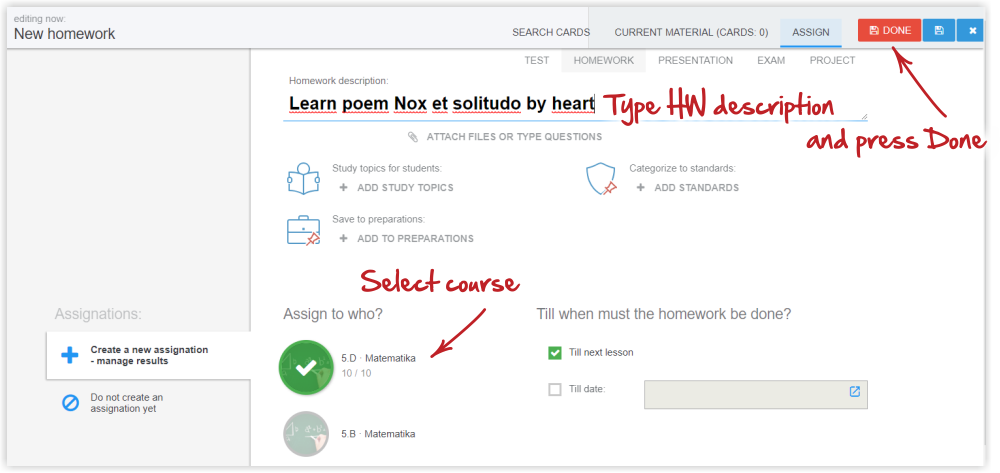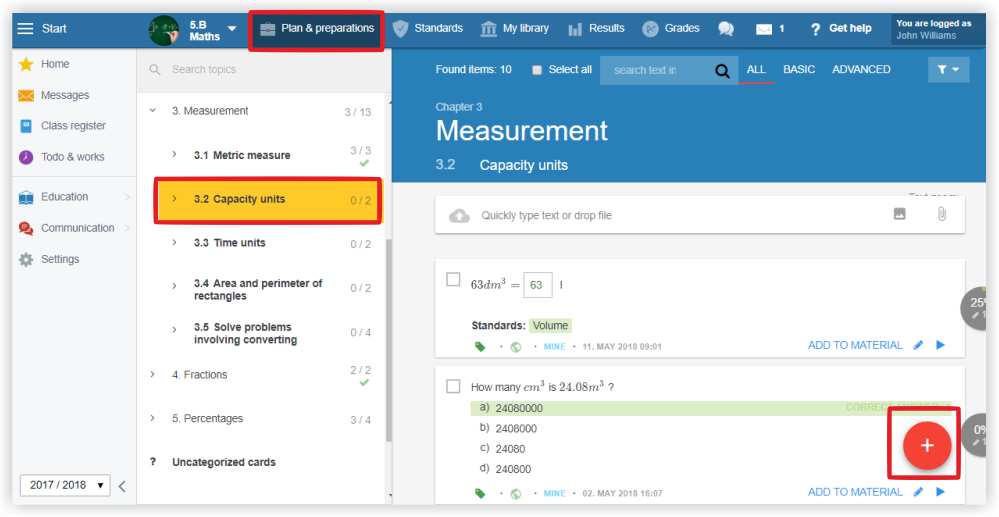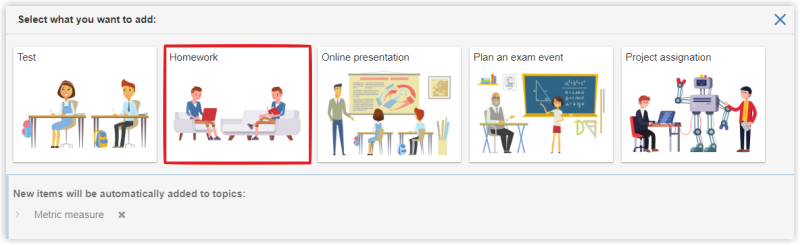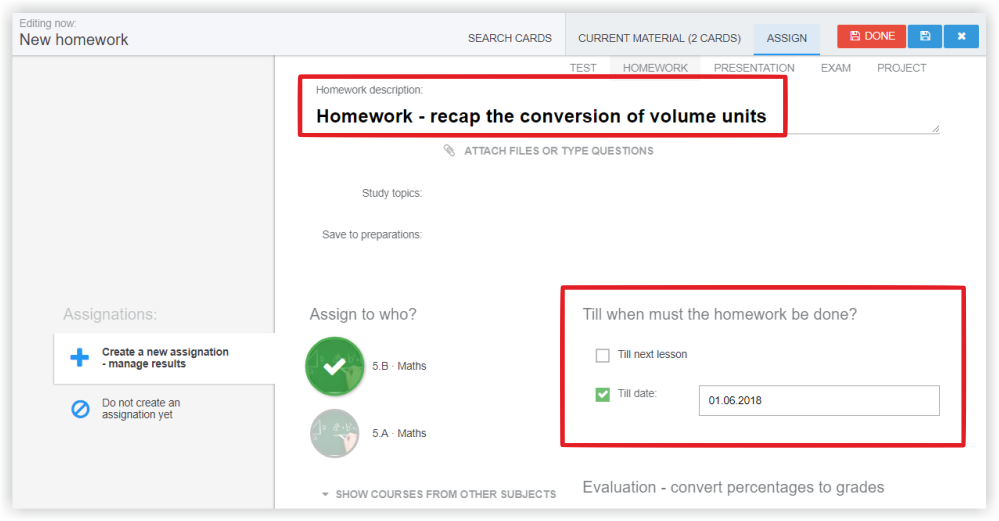How to create new homework
If the homework assignment is a simple text for instance "Teach a Poem" or "Repeat Unit Conversions," you have two options how to assign such type of homework:
1. Via the "Start" button:
The homework can be assigned really fast by clicking the "Start" button.
Type in the Title and press Done. The homework has been assigned.
EduPage system provides you with more options.
How to assign homework that includes questions from preparations
2. Via the class register =Teacher - Homeworks
3. In your preparations in this way:
Select a topic from your teaching plan. Press "+".
Select Homework.
Fill in the name of the homework and the date when the students should do it. Check class. Press Done. Homework is assigned.

 English
English  Slovenčina
Slovenčina  Deutsch
Deutsch  España
España  Francais
Francais  Russian
Russian  Čeština
Čeština  Greek
Greek  Lithuania
Lithuania  Romanian
Romanian  Arabic
Arabic  Português
Português  Indonesian
Indonesian  Croatian
Croatian  Serbia
Serbia  Farsi
Farsi  Hebrew
Hebrew  Mongolian
Mongolian  Bulgarian
Bulgarian  Georgia
Georgia  Azerbaijani
Azerbaijani  Thai
Thai  Turkish
Turkish  Magyar
Magyar