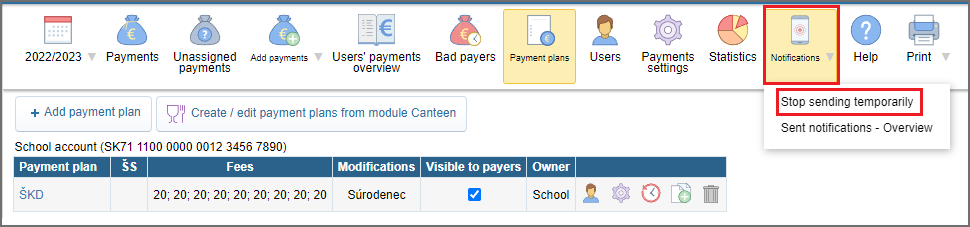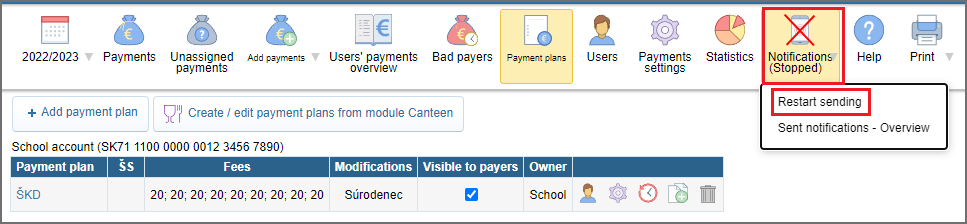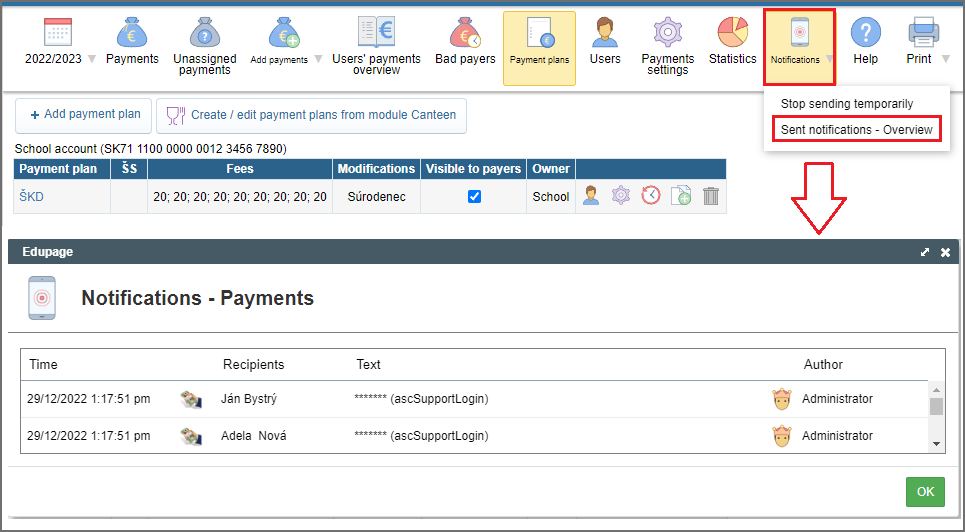Automatic sending of notifications - related to changes in payments plans and visibility of payment plans
notifications, stop sending, restart sending, payment plans, visibility of payment plan,
Once the payment plan is created Users receive the notification. Notifications are sent also automatically with every change made in payment plan.
Notification contain general text: Fees were published/Fees were removed/Fees were changed.
To whom and when are sent the notifications:
1. All Users receive the notification:
- with each "save the changes" of the whole payment plan (creation and changes);
- with each change of visibility of payment module;
- with each change of visibility of payment plan;
- with each change of visibility for the specific group of Users.
2. Specific User receive the notification:
- when school assigns the payment plan to this specific User;
- when school removes the payment plan from this specific User;
- when school makes changes in visible payment plan.
If you plan to create new payment plan or you are going to make changes in existing payment plan it is appropriate to work in "stop sending notification mode" temporarily. Parents will not be confused with many notifications from the school.
To stop sending the notifications temporarily can be done clicking on the button Notifications:
To restart sending the notifications after all the changes are done please follow the next steps:
How to find out to whom and what the notifications were sent:
Check also further helps related tp the payment module Платежи

 English
English  Slovenčina
Slovenčina  Deutsch
Deutsch  España
España  Francais
Francais  Polish
Polish  Čeština
Čeština  Greek
Greek  Lithuania
Lithuania  Romanian
Romanian  Arabic
Arabic  Português
Português  Indonesian
Indonesian  Croatian
Croatian  Serbia
Serbia  Farsi
Farsi  Hebrew
Hebrew  Mongolian
Mongolian  Bulgarian
Bulgarian  Georgia
Georgia  Azerbaijani
Azerbaijani  Thai
Thai  Turkish
Turkish  Magyar
Magyar