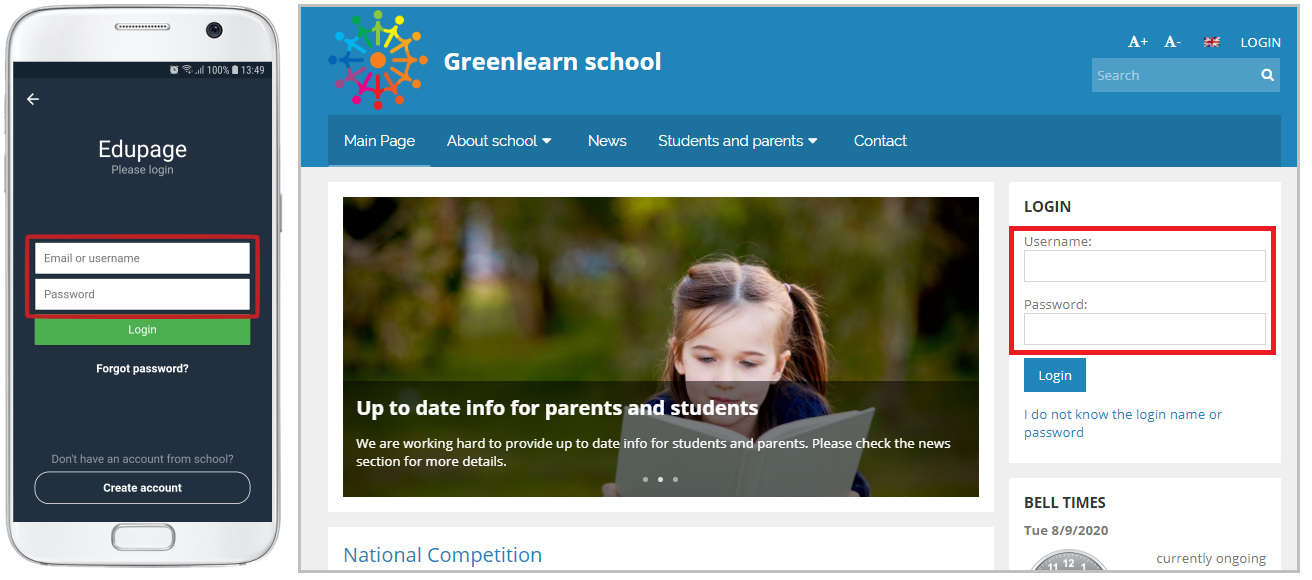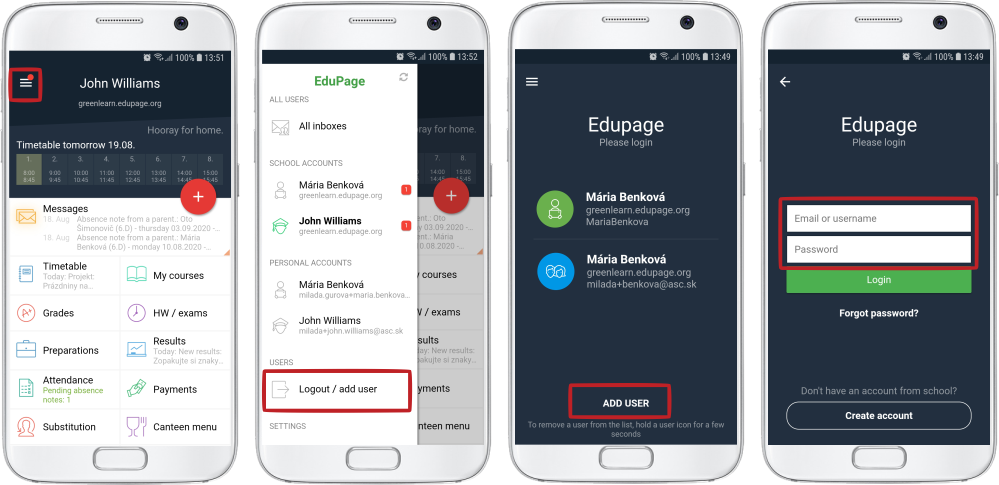How to log in to EduPage as parent with one or several children
The login name to parent account is the e-mail address you provided to your school. The system will send a password set up link to this e-mail address.
Please, enter the log in data here:
If you have provided your school with your e-mail address, but you do not know/remember the password, you can request it from the system at all times.
Please, follow these instructions: I forgot the password to my EduPage account, the password doesn't work
If you have several children, EduPage can display information all those children that have had your e-mail address entered into the system by the schools.
If your school has not yet entered your e-mail address into the system, you cannot log in to EduPage as a parent. Please ask your class teacher to enter your e-mail address into the system.
If the school has handed out a printed piece of paper with a name and password into a student account, you can log in to EduPage as a student (your child). You can view grades, but you are not able to sign them, nor can you input absence notes, or communicate with the school as a parent.
Notes:
- If you have provided different schools with different e-mail addresses, please repete the process for each of them.
- If you have been logged in the EduPage mobile application as a student and the school has sent you login data to your parent account, we recommend to remove the student account from the application and log in as a parent.
- If you already have a user in the application, you can add another user:

 English
English  Slovenčina
Slovenčina  Deutsch
Deutsch  España
España  Polish
Polish  Russian
Russian  Čeština
Čeština  Greek
Greek  Lithuania
Lithuania  Romanian
Romanian  Arabic
Arabic  Português
Português  Indonesian
Indonesian  Croatian
Croatian  Serbia
Serbia  Farsi
Farsi  Hebrew
Hebrew  Mongolian
Mongolian  Bulgarian
Bulgarian  Georgia
Georgia  Azerbaijani
Azerbaijani  Thai
Thai  Turkish
Turkish  Magyar
Magyar