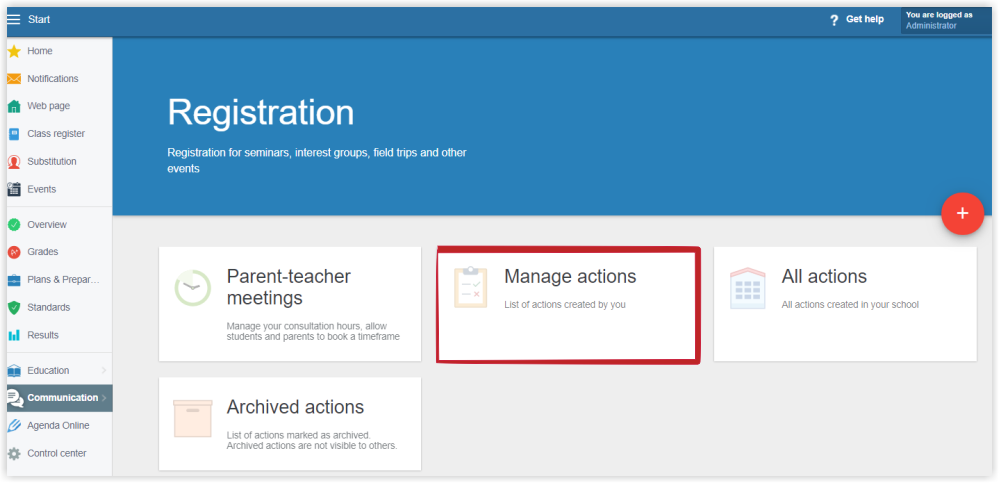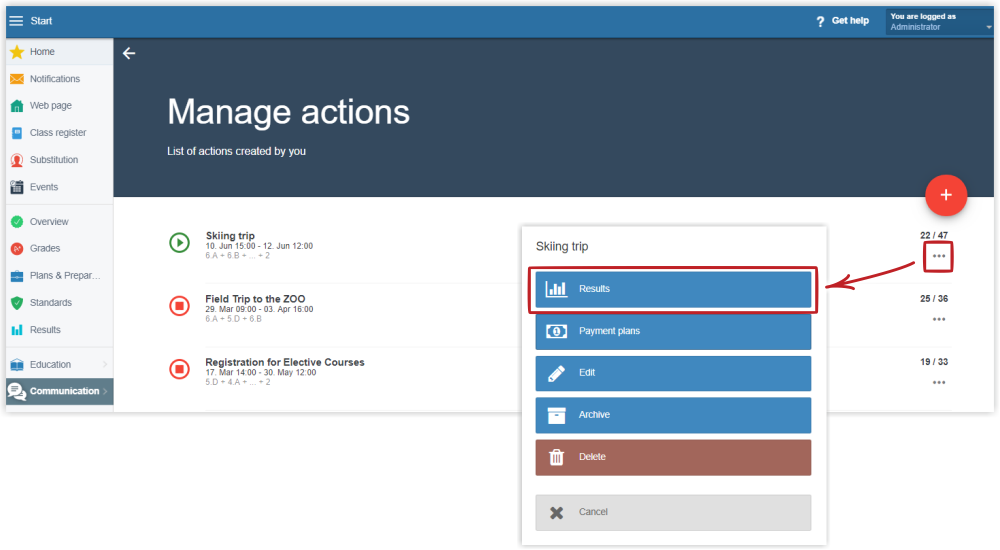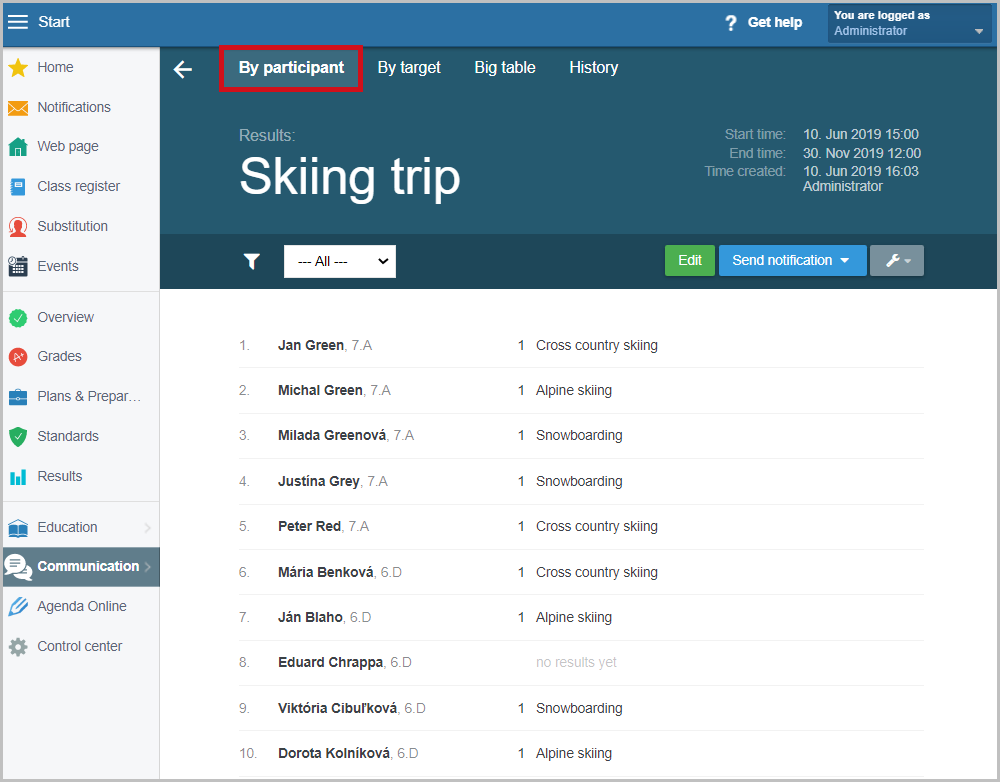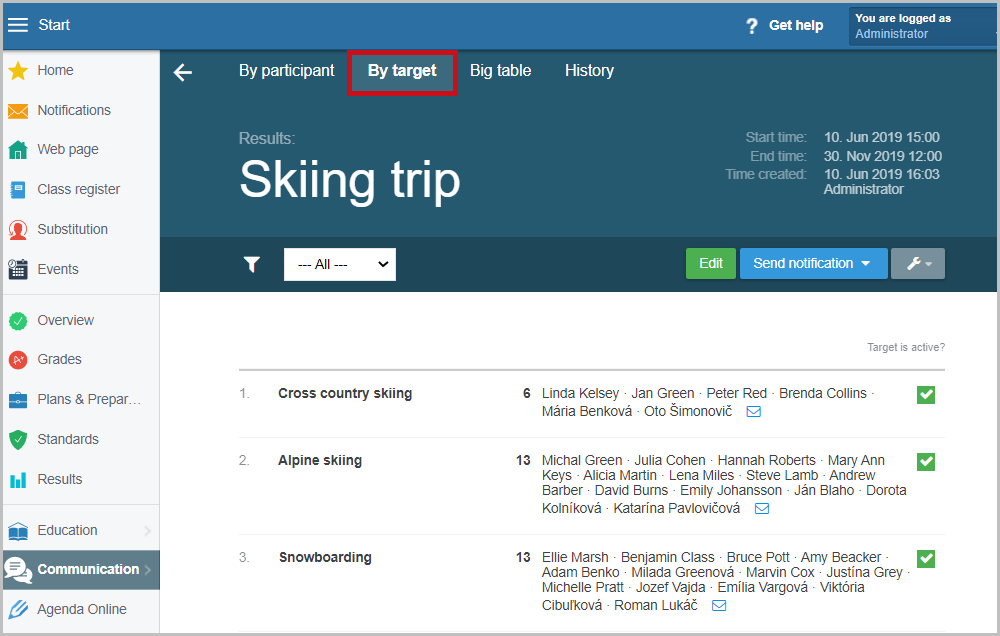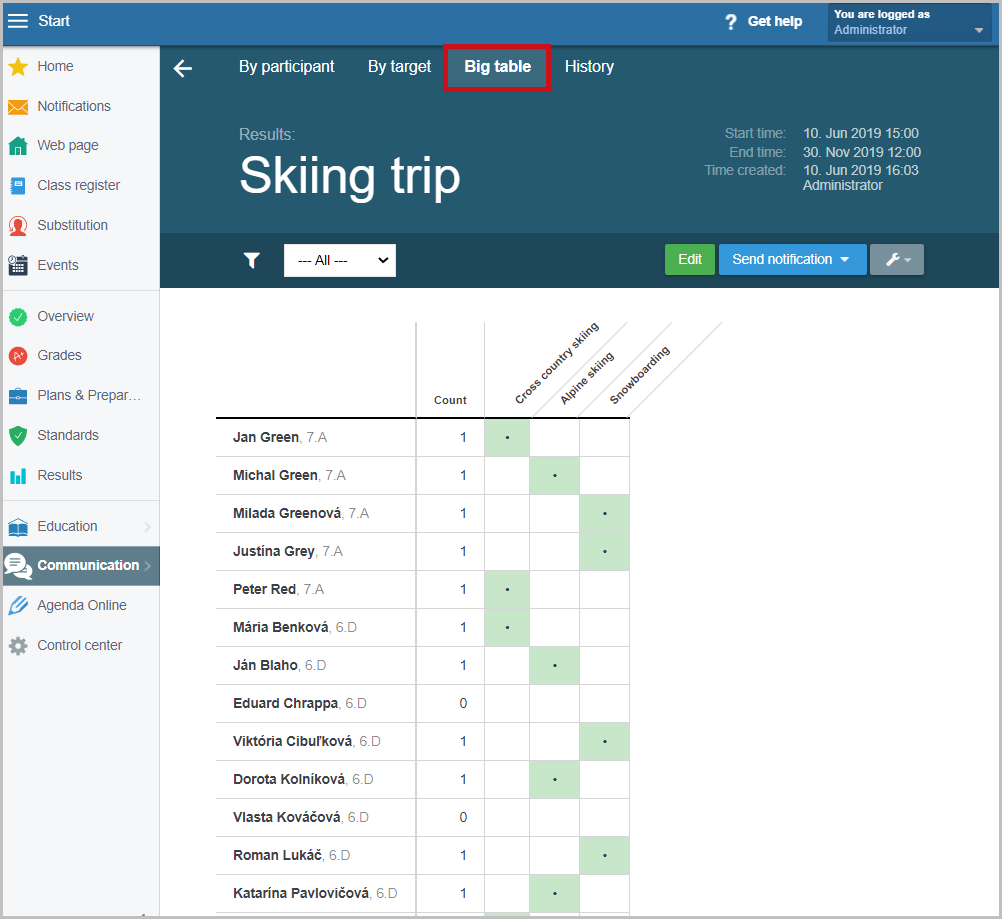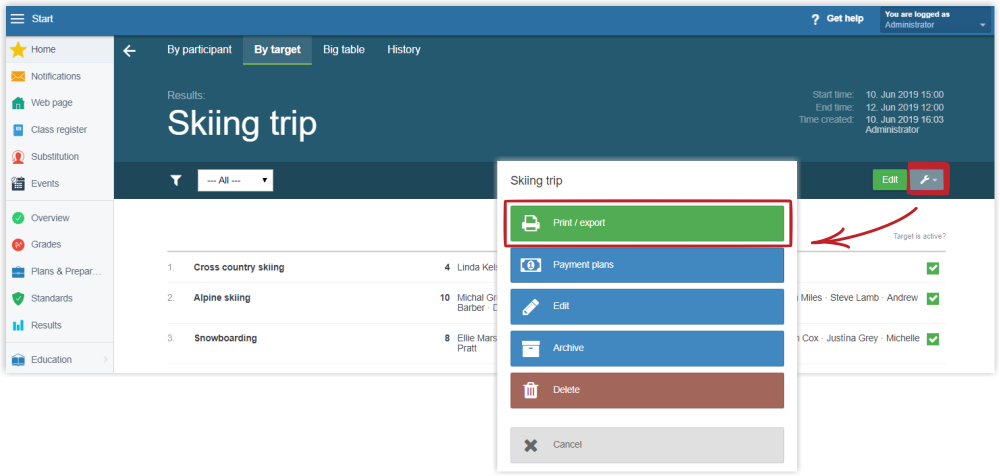Where to find results of a Registration action
A teacher or the administrator can view the results of a still running registration.
Click on the "Manage actions" tile.
Click on the 3 dots displayed next to the relevant action and select the "Results" option.
The results of registration can be displayed:
a) by participants (list of participants and their votes),
b) by targets (overview of the number of students registered for individual targets),
c) or you can view a big two dimentional table with registered students and their votes.
It is possible to export the list to Excel and print it out if necessary.

 English
English  Slovenčina
Slovenčina  España
España  Francais
Francais  Polish
Polish  Russian
Russian  Čeština
Čeština  Greek
Greek  Lithuania
Lithuania  Romanian
Romanian  Arabic
Arabic  Português
Português  Indonesian
Indonesian  Croatian
Croatian  Serbia
Serbia  Farsi
Farsi  Hebrew
Hebrew  Mongolian
Mongolian  Bulgarian
Bulgarian  Georgia
Georgia  Azerbaijani
Azerbaijani  Thai
Thai  Turkish
Turkish  Magyar
Magyar