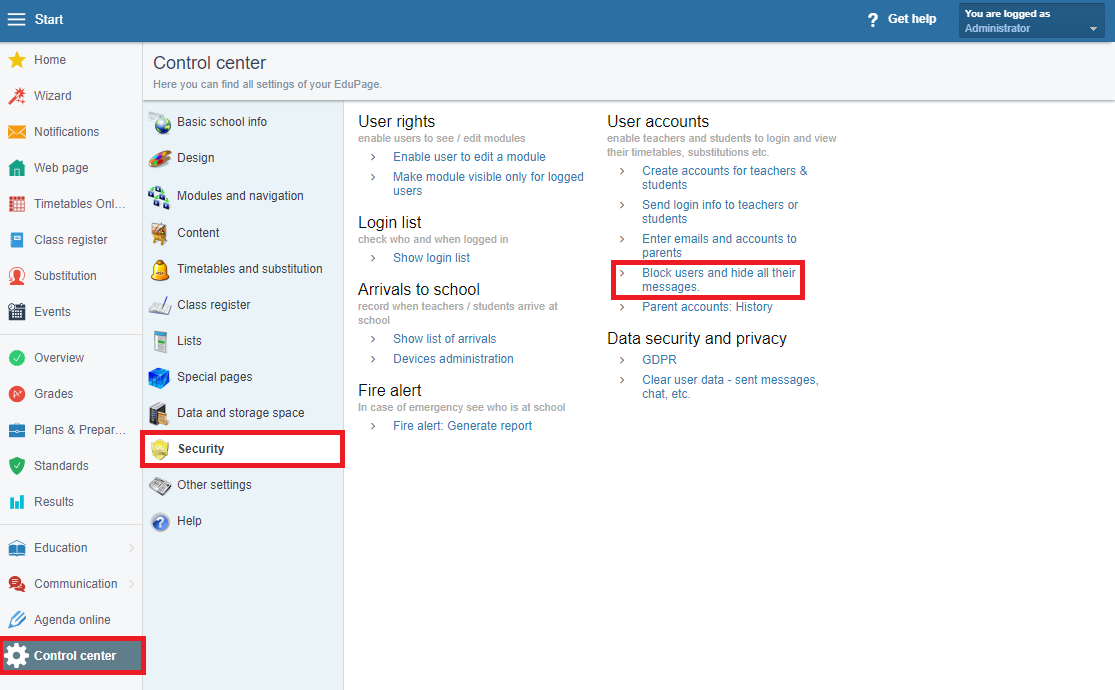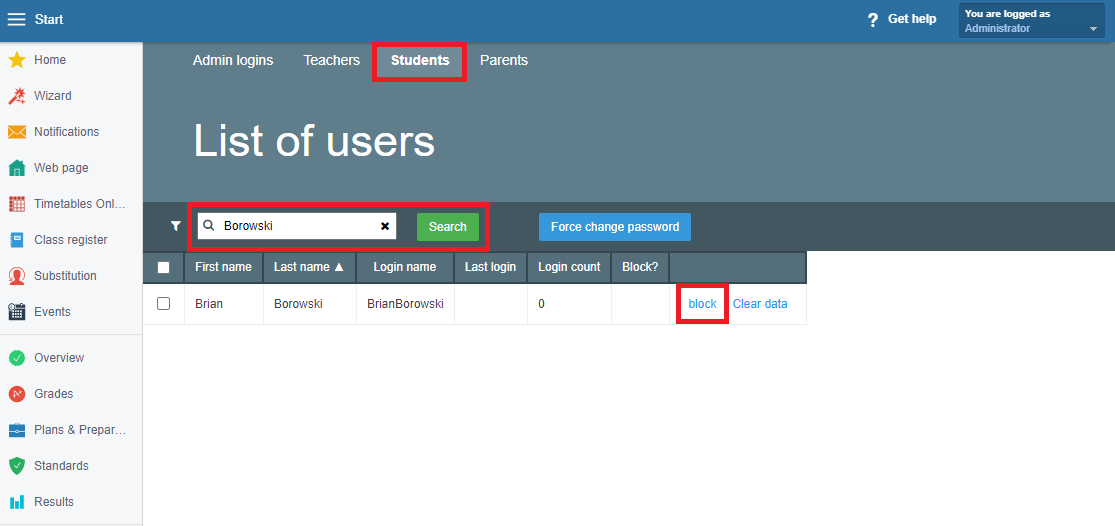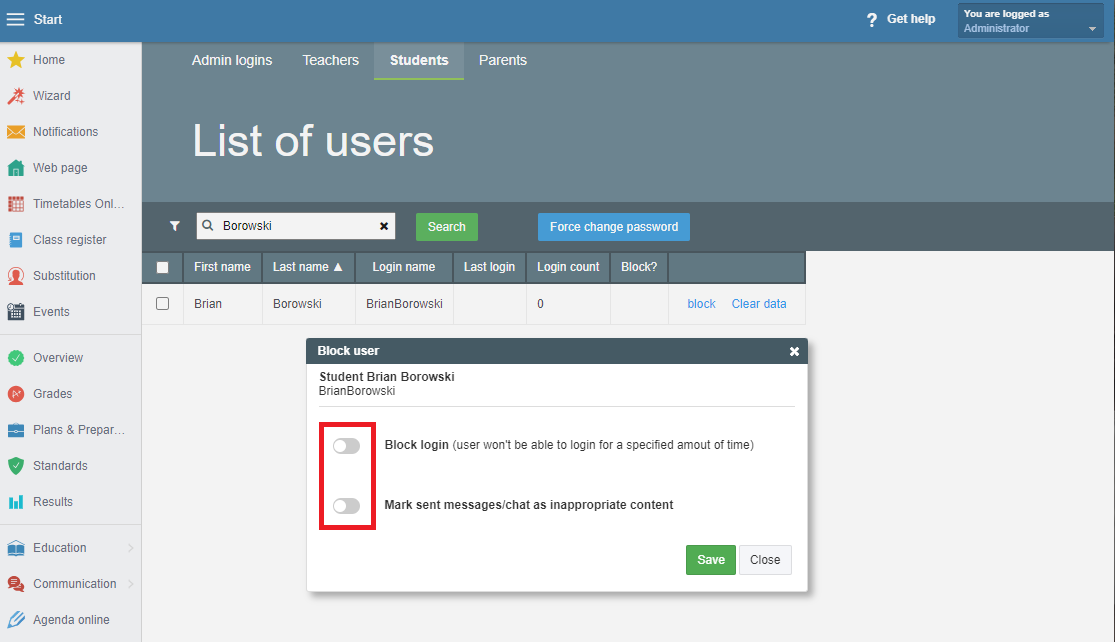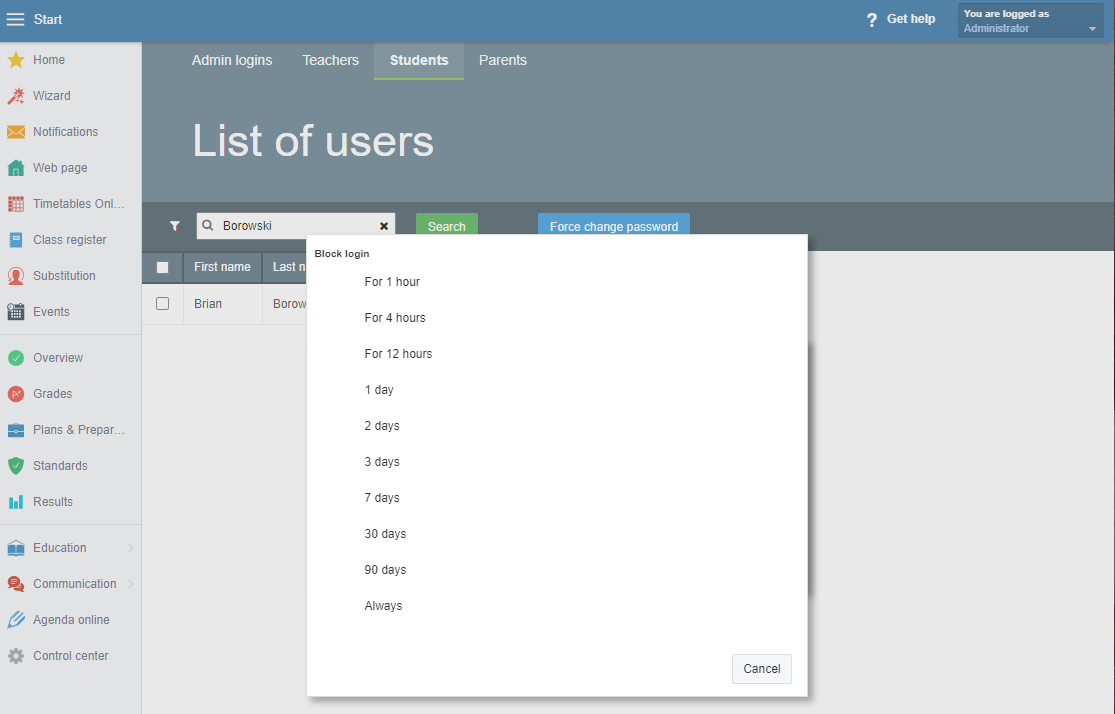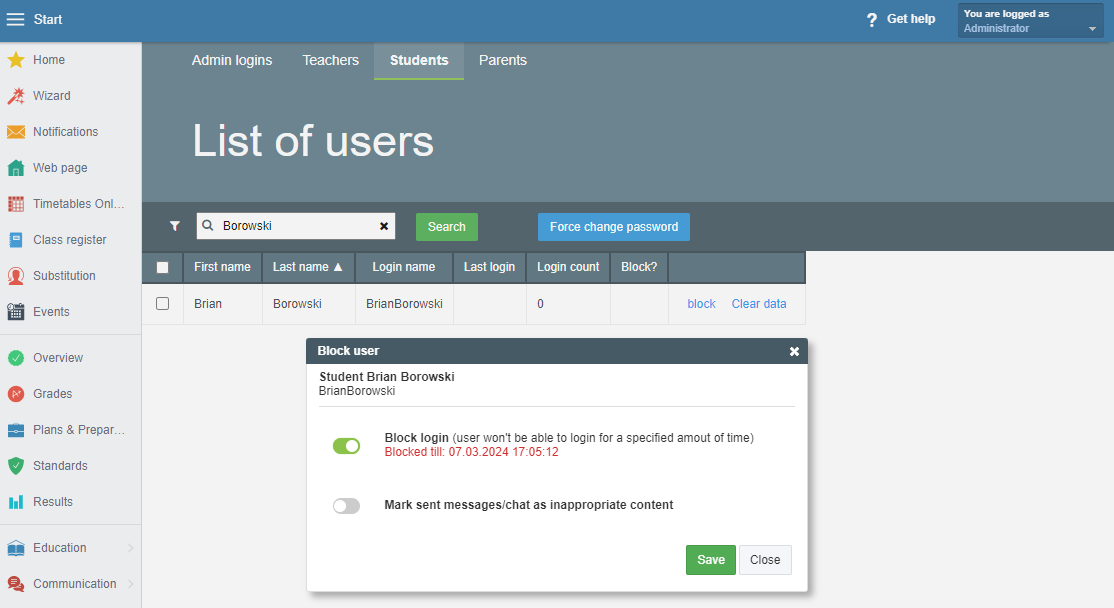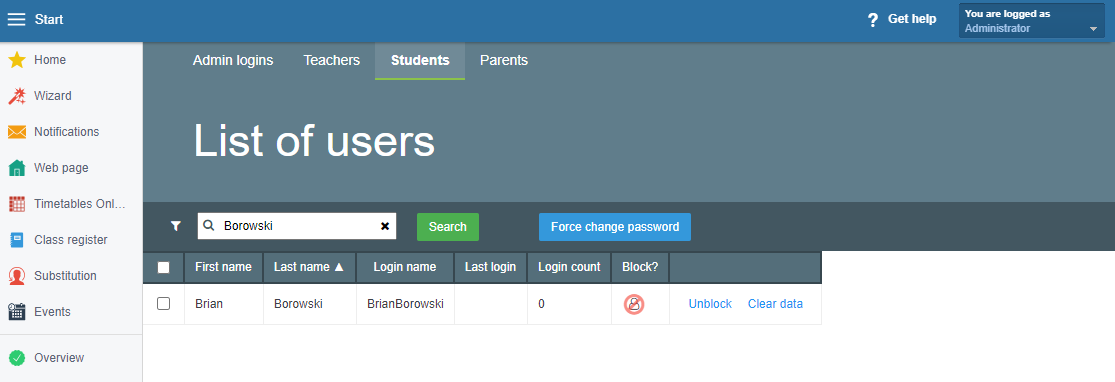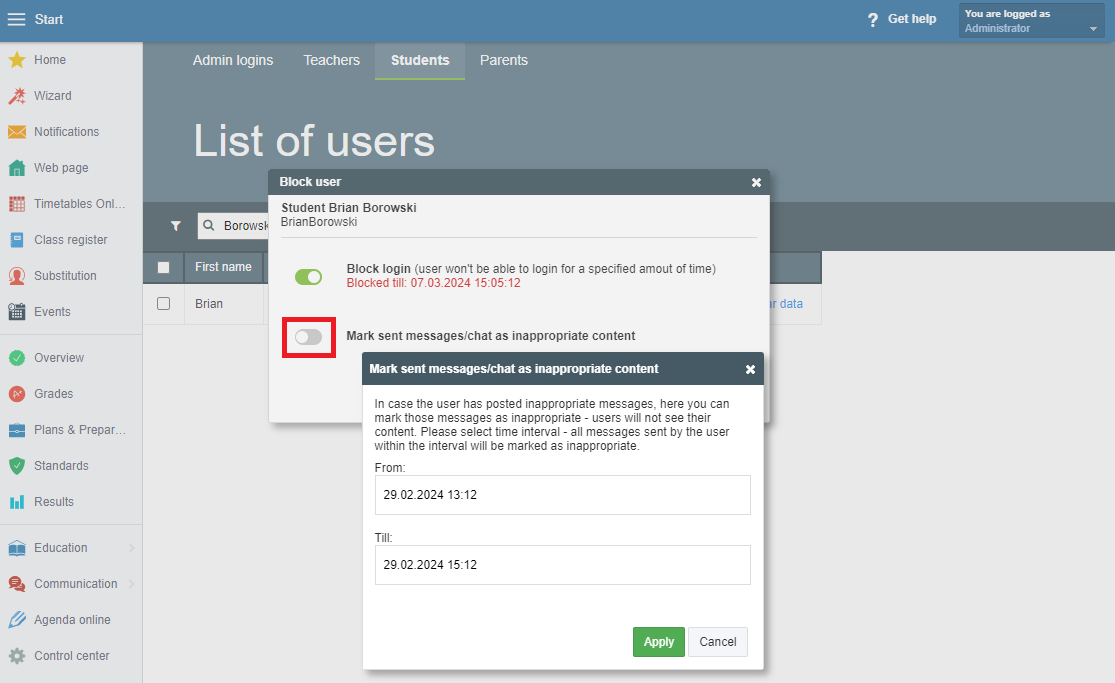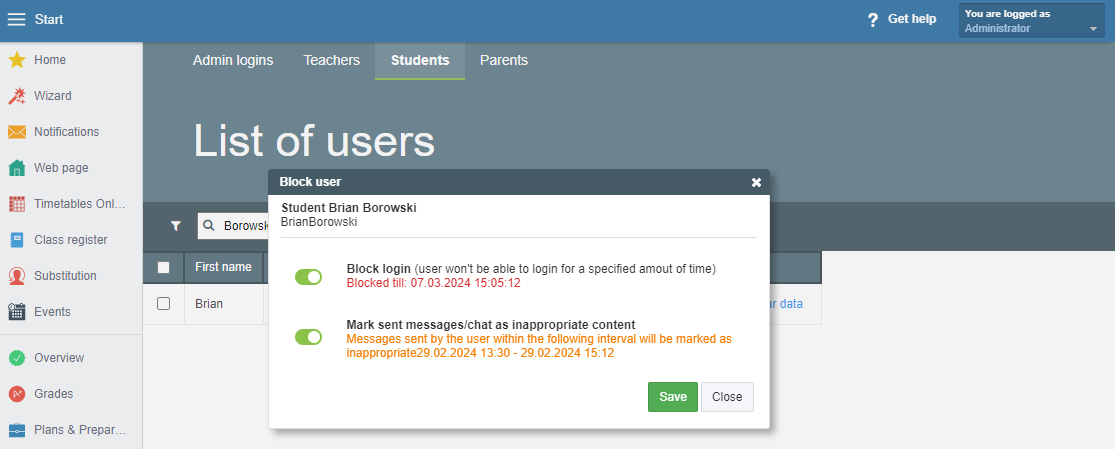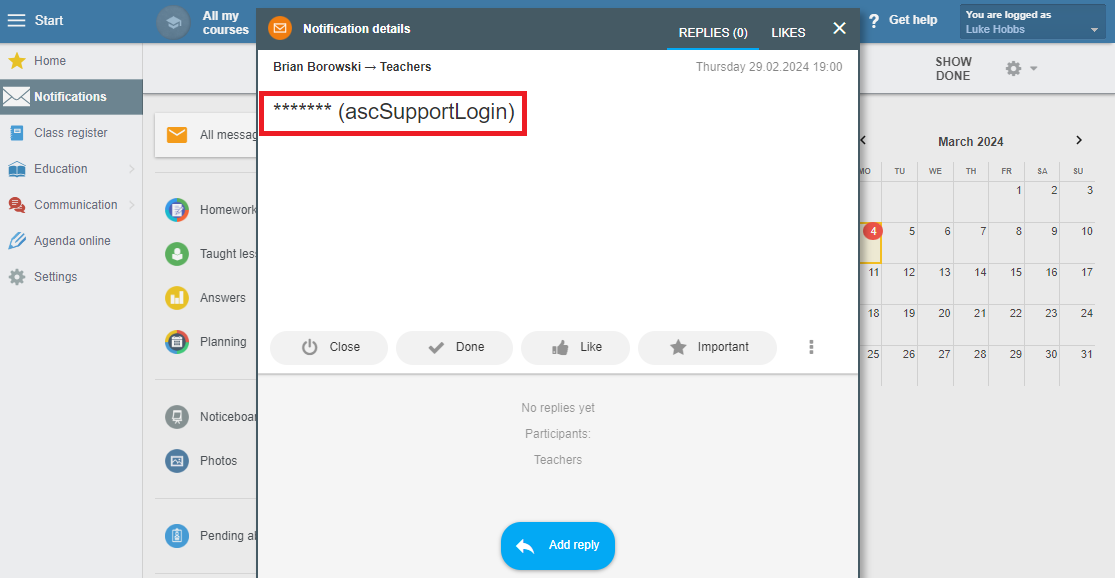How to block a user/messages from a specific user in case of account abuse?
If there is a situation where the account of one of the users has been misused - e.g. the student revealed the password to a friend or kept it written down on a piece of paper in the computer room and the account was subsequently misused to send out inappropriate content, the EduPage site administrator can immediately resolve the situation as follows:
- temporarily disable the login of a specific user,
- label messages sent by users as inappropriate content.
Search for the user you want to block and press "block".
It is possible to block a user's login or mark their messages as inappropriate content.
If you want to disable the user from logging in for a certain time (until the case is resolved), toggle the switch in the first option and select the time period until the user will not be able to log in to EduPage.
Here you can see for how long the user is blocked, i.e. until when he cannot log in to EduPage.
After the blocking is set, a blocking icon will appear next to the user.
If the user has been sending inappropriate content, it is possible to mark messages from this user as inappropriate. Select a time period.
All messages from this user in the specified time period will be invisible to the recipients and will be marked as inappropriate content.
The content of such messages will not be displayed to the recipients.
This function represents an immediate first aid for the administrator to solve this unpleasant situation. Subsequently, it is necessary to change the user's password.

 Slovenčina
Slovenčina  Deutsch
Deutsch  España
España  Francais
Francais  Polish
Polish  Russian
Russian  Čeština
Čeština  Greek
Greek  Lithuania
Lithuania  Romanian
Romanian  Arabic
Arabic  Português
Português  Indonesian
Indonesian  Croatian
Croatian  Serbia
Serbia  Farsi
Farsi  Hebrew
Hebrew  Mongolian
Mongolian  Bulgarian
Bulgarian  Georgia
Georgia  Azerbaijani
Azerbaijani  Thai
Thai  Turkish
Turkish  Magyar
Magyar