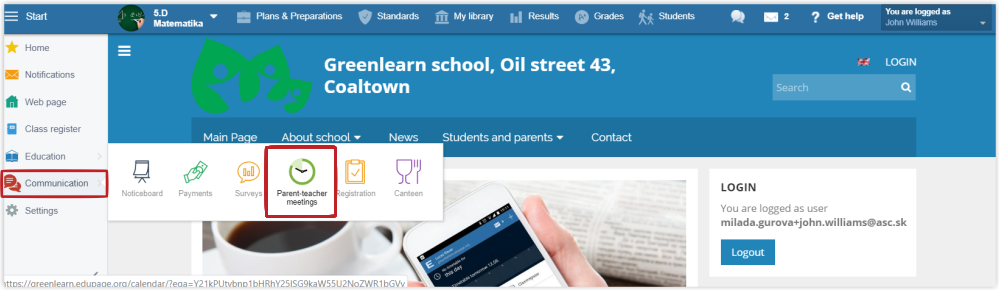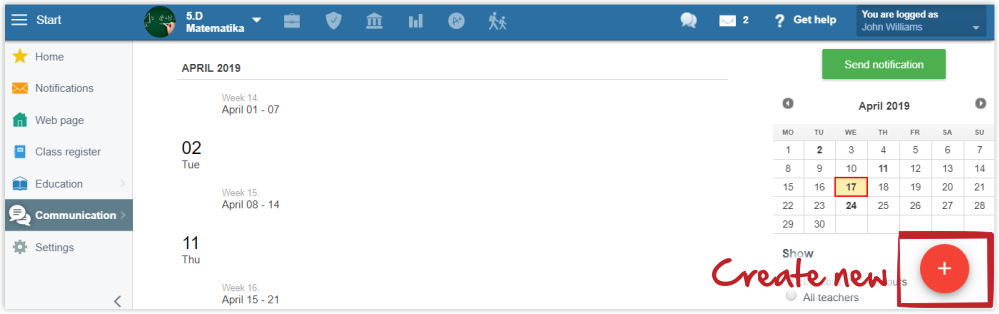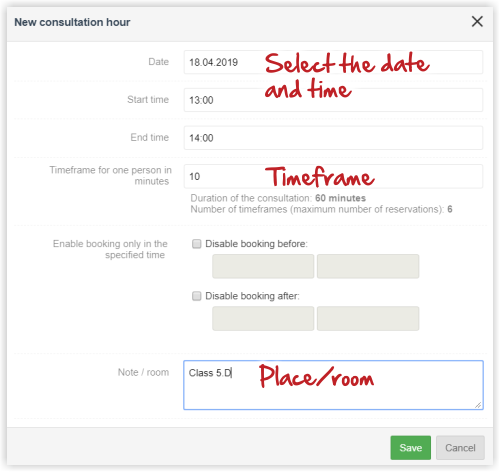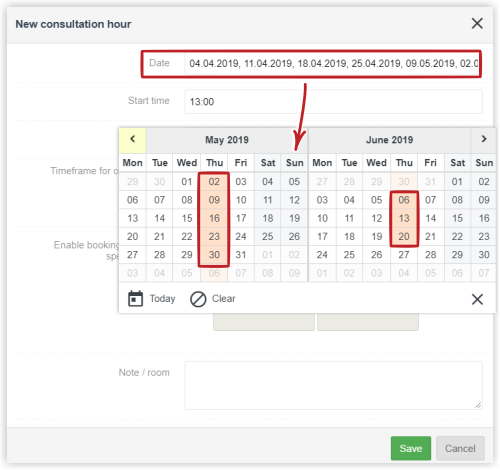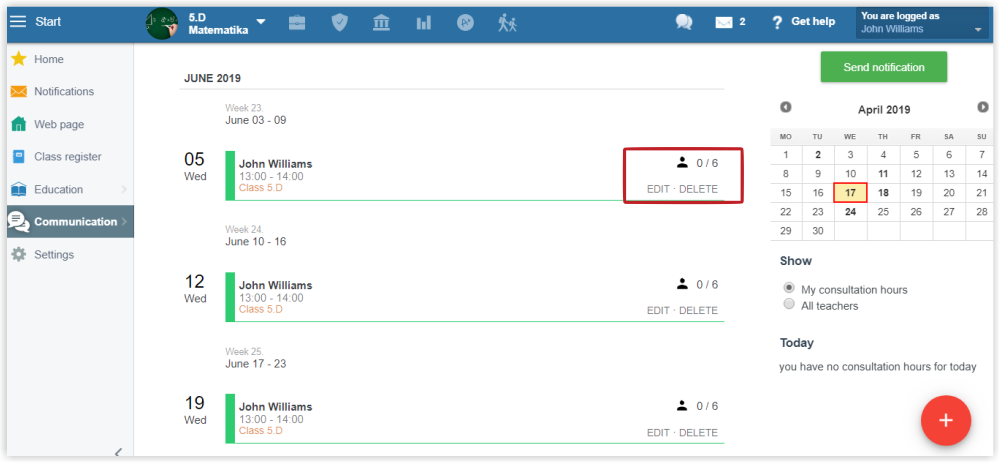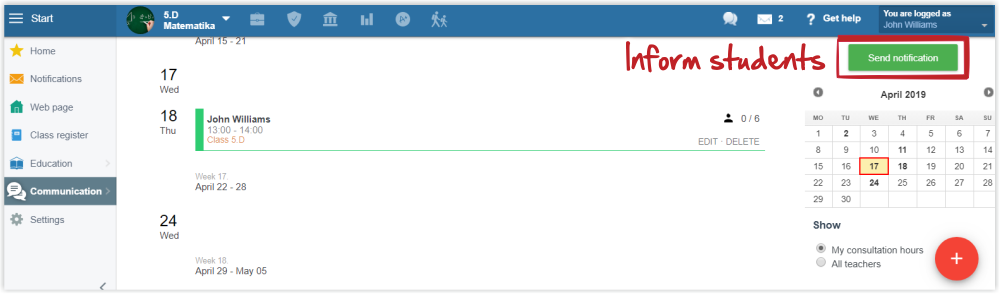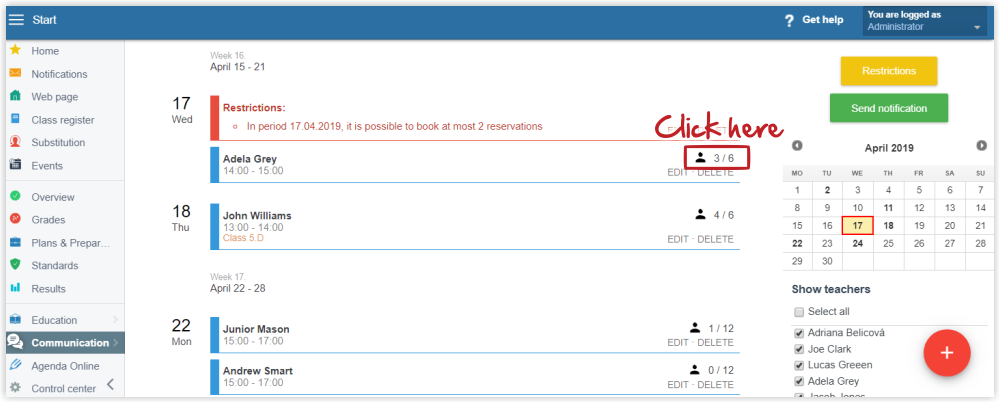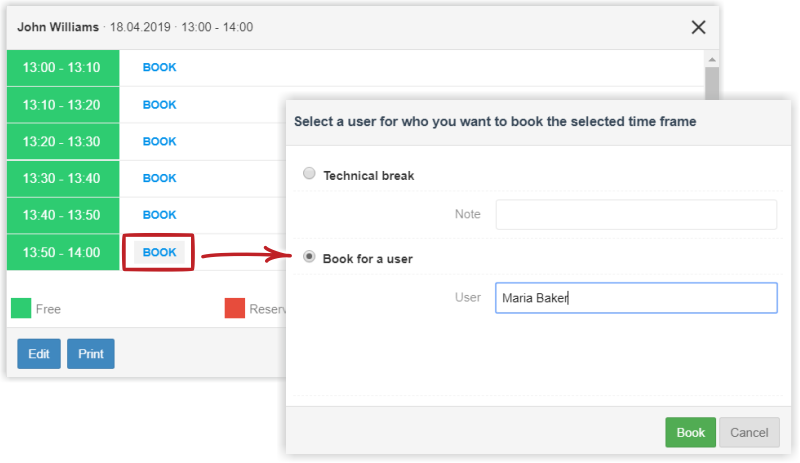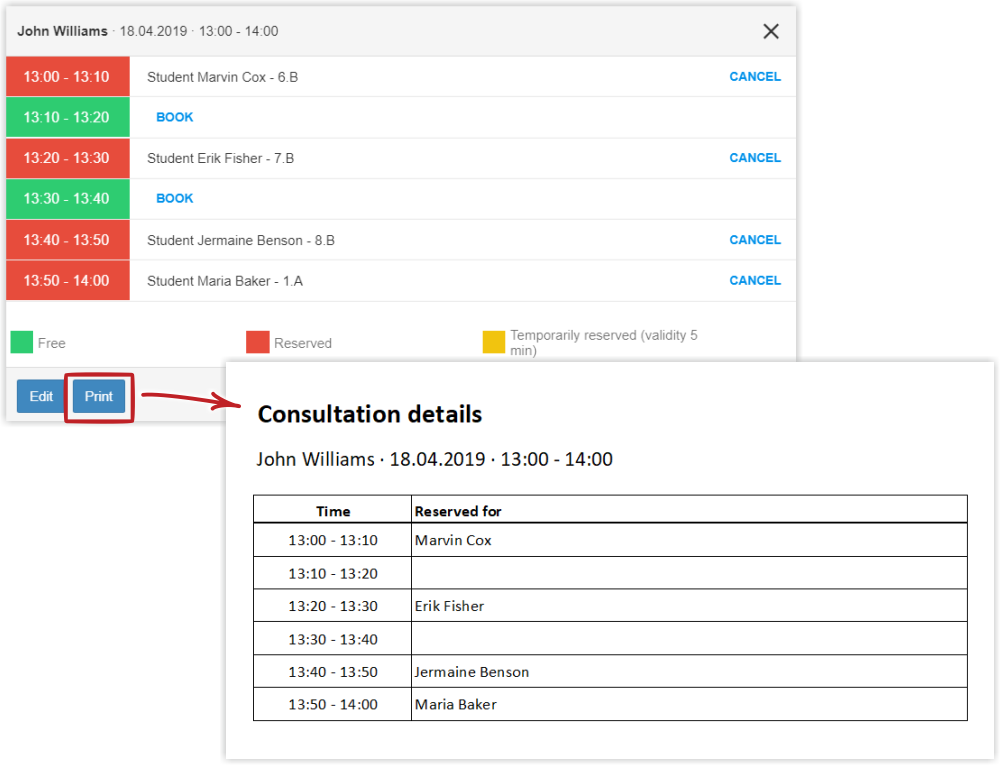Creating consultation hours for students
Log in to EduPage and select "Communication", the "Parent-teacher meetings" part in the left menu.
To create new consultation hour, press red + button in bottom right corner.
Type in all the required information. The day of the consultation, time when you are available, time period for a student and the location of the consultation.
If you have regular consultations, you can select several days in one go.
If the information you provided is correct, save changes.
Your consultations will appear in the list of Consultation hours. You are still able to make changes to them, or cancel them.
Inform the students about new consultations and about the possibility to book a consultation electronically.
The teachers can book a consultation for students they wish to talk to and send them a notification.
How to inform parents/students about consutation hours?
The teachers have access to an overview of booked consultations. They can print them at anytime.

 Slovenčina
Slovenčina  Deutsch
Deutsch  España
España  Francais
Francais  Polish
Polish  Russian
Russian  Čeština
Čeština  Greek
Greek  Lithuania
Lithuania  Romanian
Romanian  Arabic
Arabic  Português
Português  Indonesian
Indonesian  Croatian
Croatian  Serbia
Serbia  Farsi
Farsi  Hebrew
Hebrew  Mongolian
Mongolian  Bulgarian
Bulgarian  Georgia
Georgia  Azerbaijani
Azerbaijani  Thai
Thai  Turkish
Turkish  Magyar
Magyar