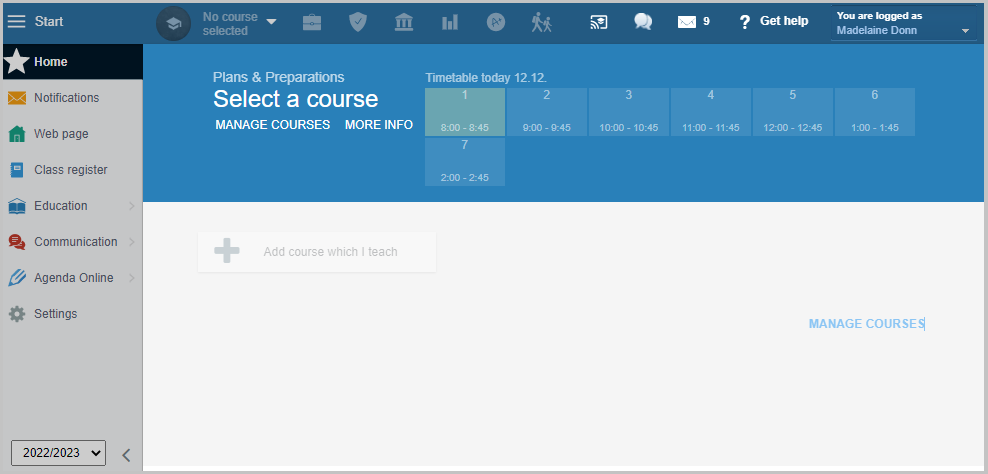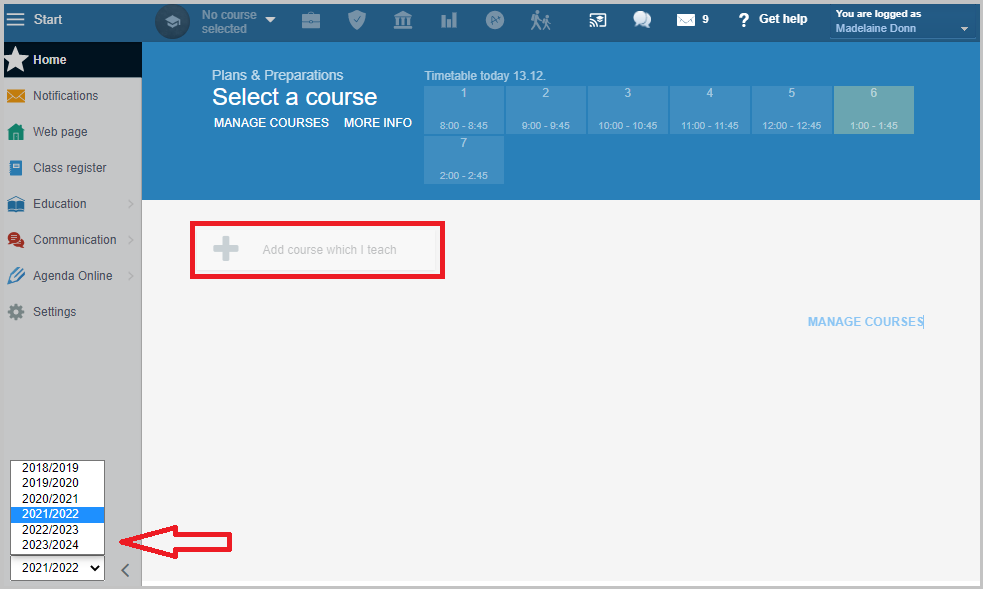Where have my last year's courses gone?
If the administrator switched your EduPage to the new school year, no courses are displayed in the overview. Do not worry, they are not lost.
You can go over your previous courses when you switch the school year in the left bottom corner.
To create a new course in the current school year click on the "+Add course which I teach" tile. When creating the course, you can copy a plan including the preparations from previous school years. How to copy a teaching plan from previous school year?

 Slovenčina
Slovenčina  Deutsch
Deutsch  España
España  Francais
Francais  Polish
Polish  Russian
Russian  Čeština
Čeština  Greek
Greek  Lithuania
Lithuania  Romanian
Romanian  Arabic
Arabic  Português
Português  Indonesian
Indonesian  Croatian
Croatian  Serbia
Serbia  Farsi
Farsi  Hebrew
Hebrew  Mongolian
Mongolian  Bulgarian
Bulgarian  Georgia
Georgia  Azerbaijani
Azerbaijani  Thai
Thai  Turkish
Turkish  Magyar
Magyar