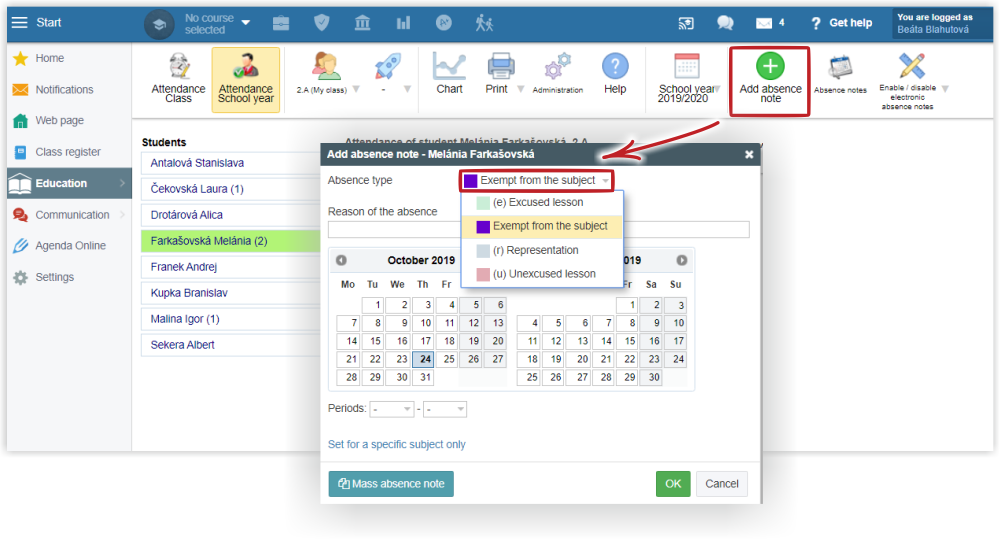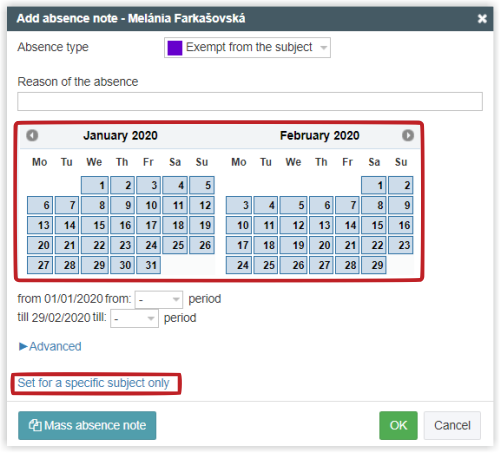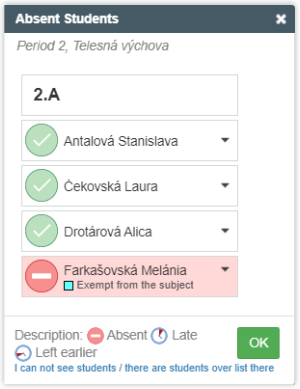How to create an absence note for a specific subject
If a student is regularly excused from the lessons in a specific subject
or the subject is optional for the student,
or the student is exempt from the subject
an absence note can be input only for the specific subject.
The class teacher is authorized to input an absence note for the specific subject in the Attendance (students).
Click "Add absence note" and select from the types of absences. New types of absences can be created by the administrator: How to create a new type of student absence?
input the starting and the end day of the absence note validity. Set the absence note only for the specific subject:
An absence note is created. The teacher has information about the absence note/exemption in the attendance section of the class register:

 Slovenčina
Slovenčina  Deutsch
Deutsch  España
España  Francais
Francais  Polish
Polish  Russian
Russian  Čeština
Čeština  Greek
Greek  Lithuania
Lithuania  Romanian
Romanian  Arabic
Arabic  Português
Português  Indonesian
Indonesian  Croatian
Croatian  Serbia
Serbia  Farsi
Farsi  Hebrew
Hebrew  Mongolian
Mongolian  Bulgarian
Bulgarian  Georgia
Georgia  Azerbaijani
Azerbaijani  Thai
Thai  Turkish
Turkish  Magyar
Magyar