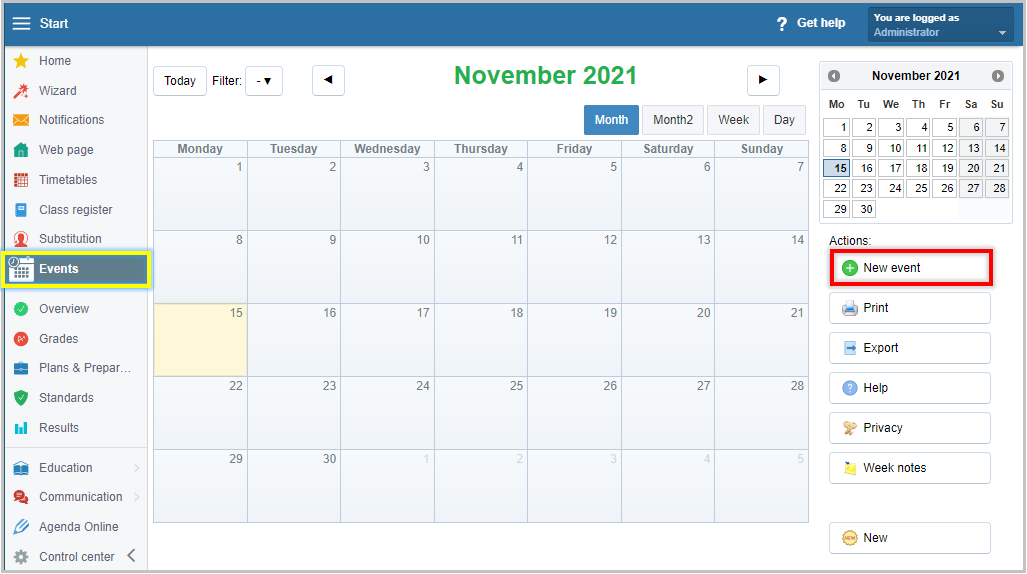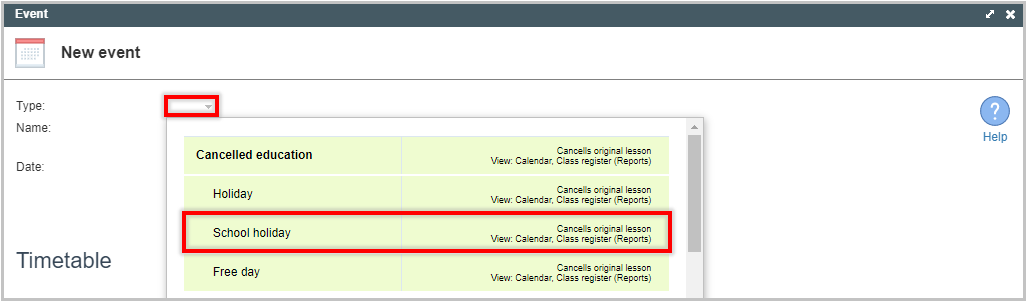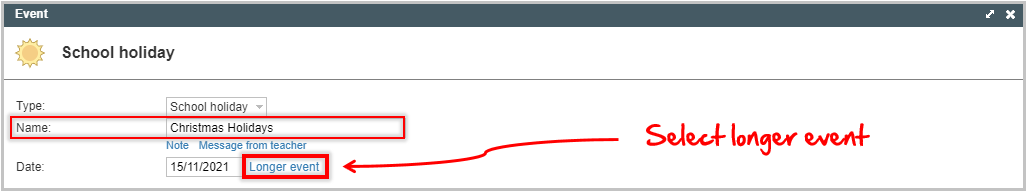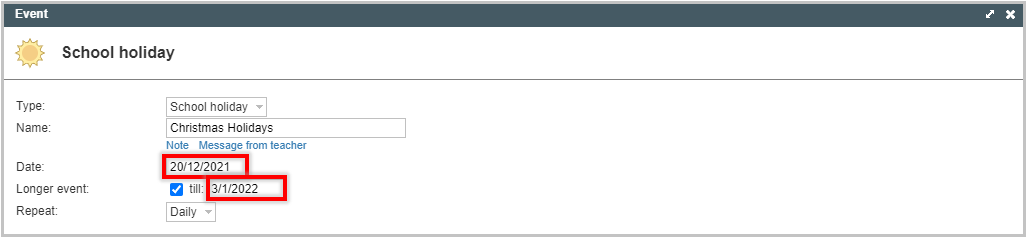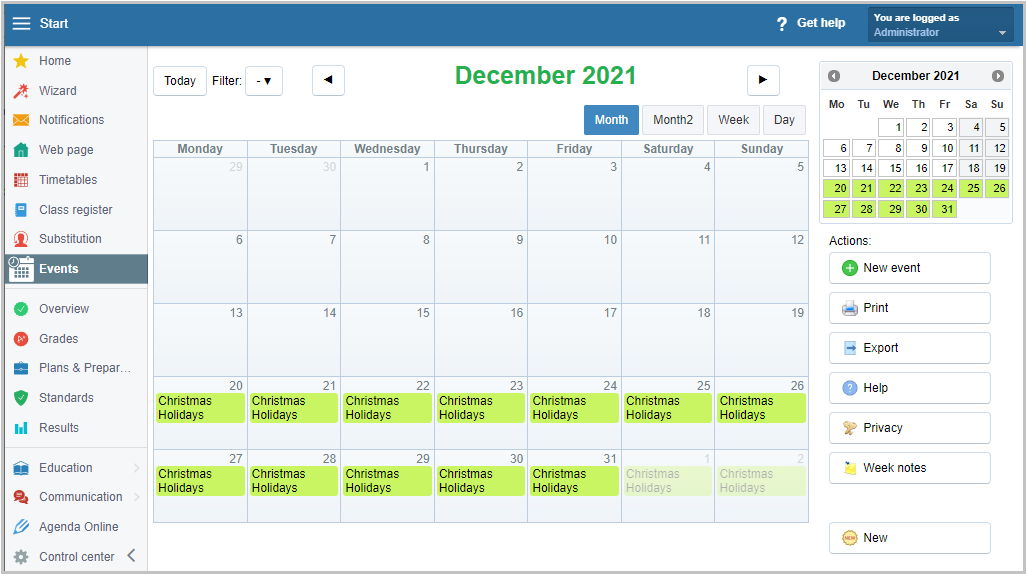How to input school holidays for the current school year?
Inputting all school holidays in the current school year is useful mainly for all class register functions to work properly.
1) We go to "Events" and select "New event".
2) We choose the type of event, in our case it is a school holiday.
3) Fill in the name of the school holidays and select "Longer event".
4) We enter the start and end dates of the school holidays.
We confirm "OK" and we have created a school holiday. We input all the school holidays of the school year in the same way.

 Slovenčina
Slovenčina  Deutsch
Deutsch  España
España  Francais
Francais  Polish
Polish  Russian
Russian  Čeština
Čeština  Greek
Greek  Lithuania
Lithuania  Romanian
Romanian  Arabic
Arabic  Português
Português  Indonesian
Indonesian  Croatian
Croatian  Serbia
Serbia  Farsi
Farsi  Hebrew
Hebrew  Mongolian
Mongolian  Bulgarian
Bulgarian  Georgia
Georgia  Azerbaijani
Azerbaijani  Thai
Thai  Turkish
Turkish  Magyar
Magyar