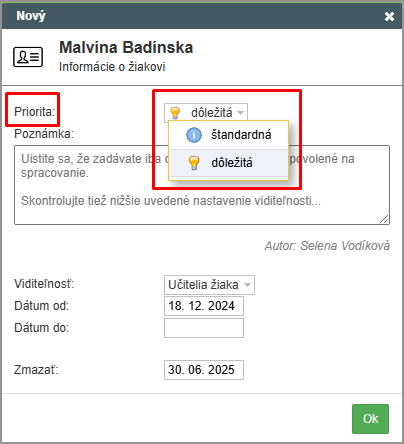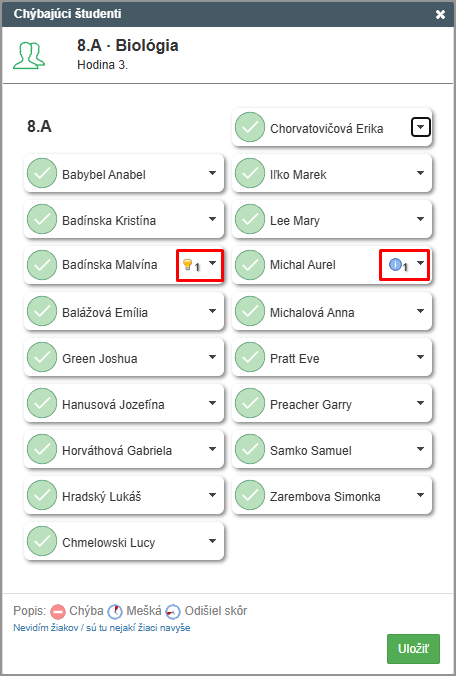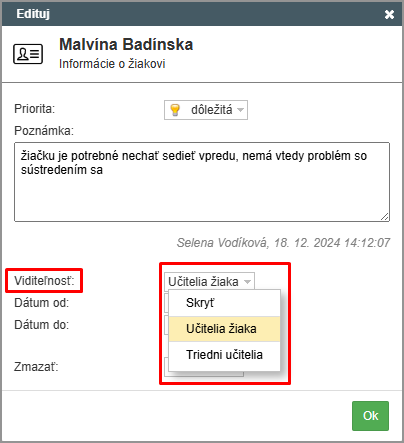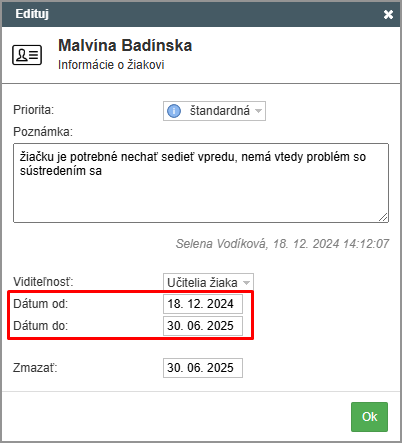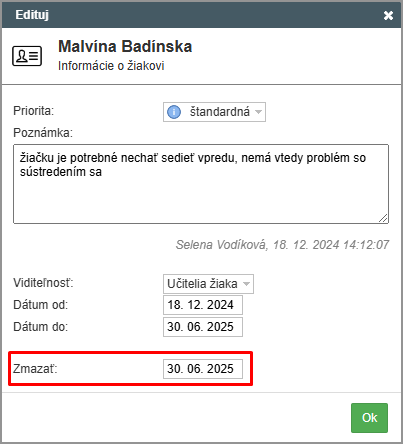=What can be configured in the student information?
In the student information, you can set:
1) Importance:
You can mark the information as standard or important.
The icon for standard information is blue. Important information has a yellow icon.
2) Visibility:
You can make the information visible to all teachers who teach the student (according to the timetable and substitutions),
or only the homeroom teacher of the student can see it.
You can also hide it – in this case, the information will not appear in the Class Book. It will only be visible in Online Agenda – Other – Student Information, displayed in gray.
3) Validity period of the information:
You can set the period during which the information will be displayed in the ETK (Electronic Class Book) when marking absences.
4) Date of permanent deletion of the information:
On this date, the information will be permanently deleted and cannot be restored.
More tutorials: Student sensitive information

 Slovenčina
Slovenčina  Deutsch
Deutsch  España
España  Francais
Francais  Polish
Polish  Russian
Russian  Čeština
Čeština  Greek
Greek  Lithuania
Lithuania  Romanian
Romanian  Arabic
Arabic  Português
Português  Indonesian
Indonesian  Croatian
Croatian  Serbia
Serbia  Farsi
Farsi  Hebrew
Hebrew  Mongolian
Mongolian  Bulgarian
Bulgarian  Georgia
Georgia  Azerbaijani
Azerbaijani  Thai
Thai  Turkish
Turkish  Magyar
Magyar