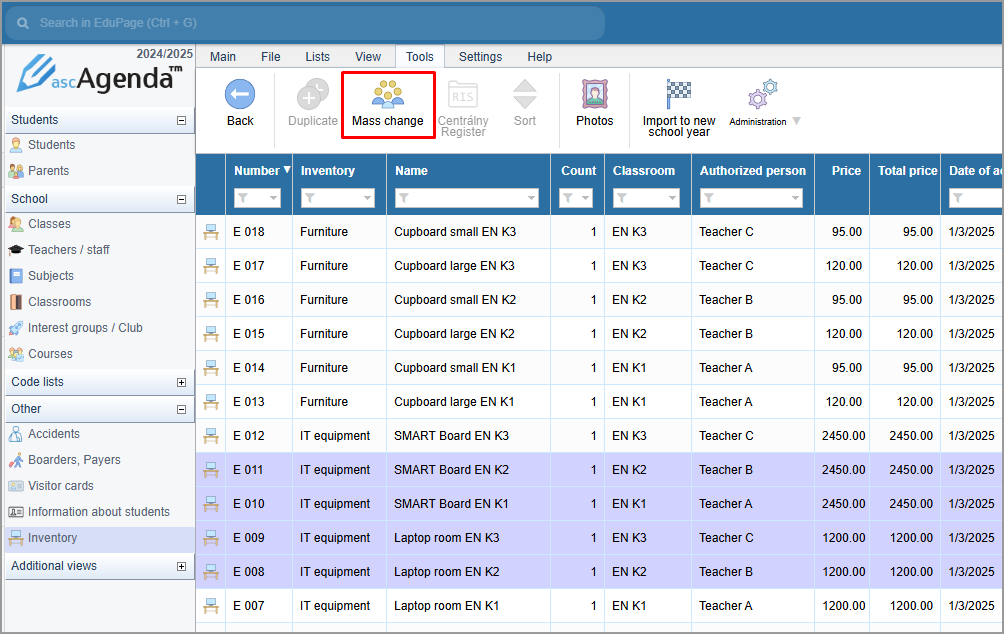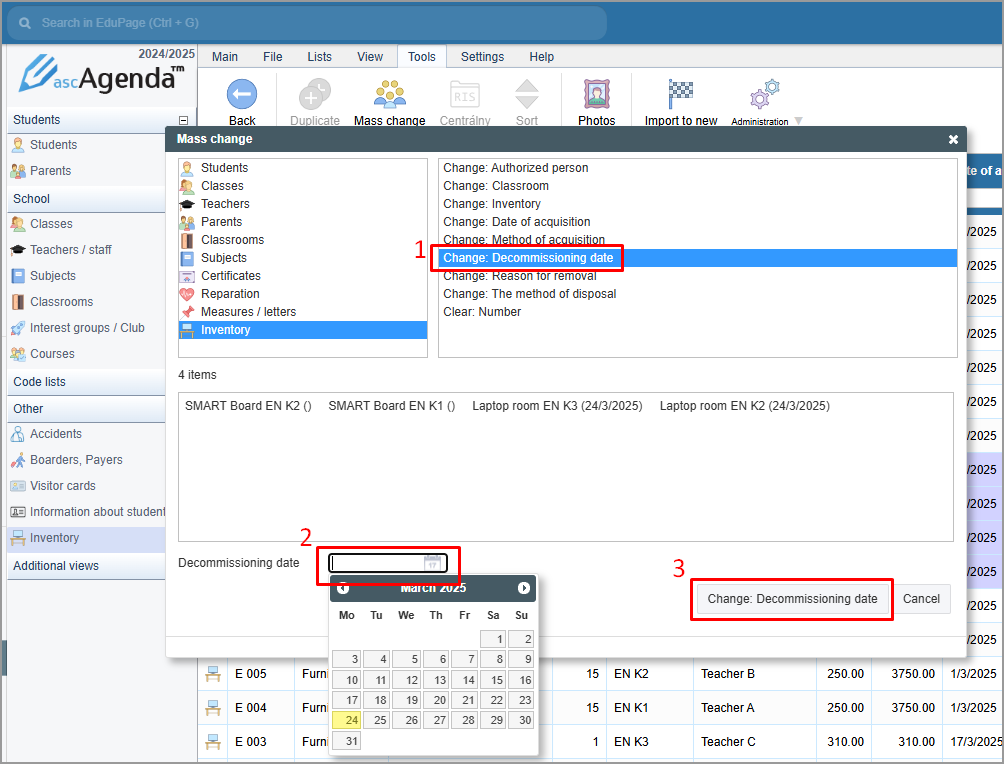How to use Mass change?
Select multiple inventory items by holding down the CTRL key, or use the SHIFT key to mark the start and end of the range. In the Tools, select Mass change.
Select the attribute to be changed (1), set new value (2), Confirm the change (3).
Apply another change in the same way, if necessary.
Cancel the Mass change window.
See more:
How to define Inventory types?

 Slovenčina
Slovenčina  Deutsch
Deutsch  España
España  Francais
Francais  Polish
Polish  Russian
Russian  Čeština
Čeština  Greek
Greek  Lithuania
Lithuania  Romanian
Romanian  Arabic
Arabic  Português
Português  Indonesian
Indonesian  Croatian
Croatian  Serbia
Serbia  Farsi
Farsi  Hebrew
Hebrew  Mongolian
Mongolian  Bulgarian
Bulgarian  Georgia
Georgia  Azerbaijani
Azerbaijani  Thai
Thai  Turkish
Turkish  Magyar
Magyar