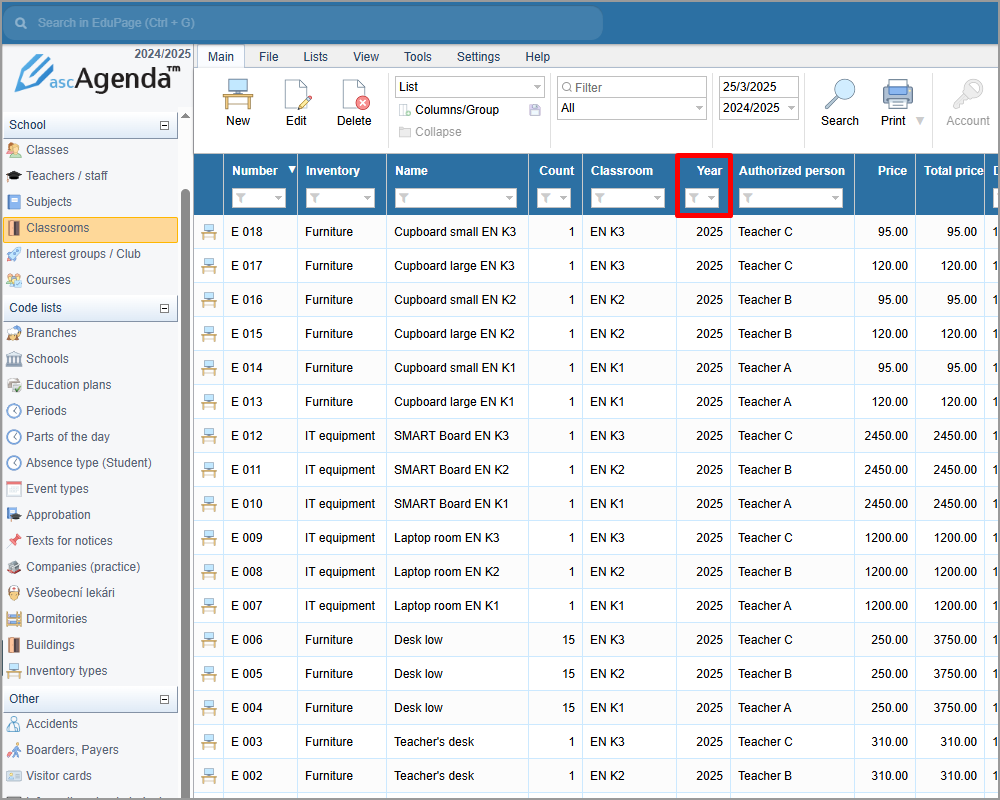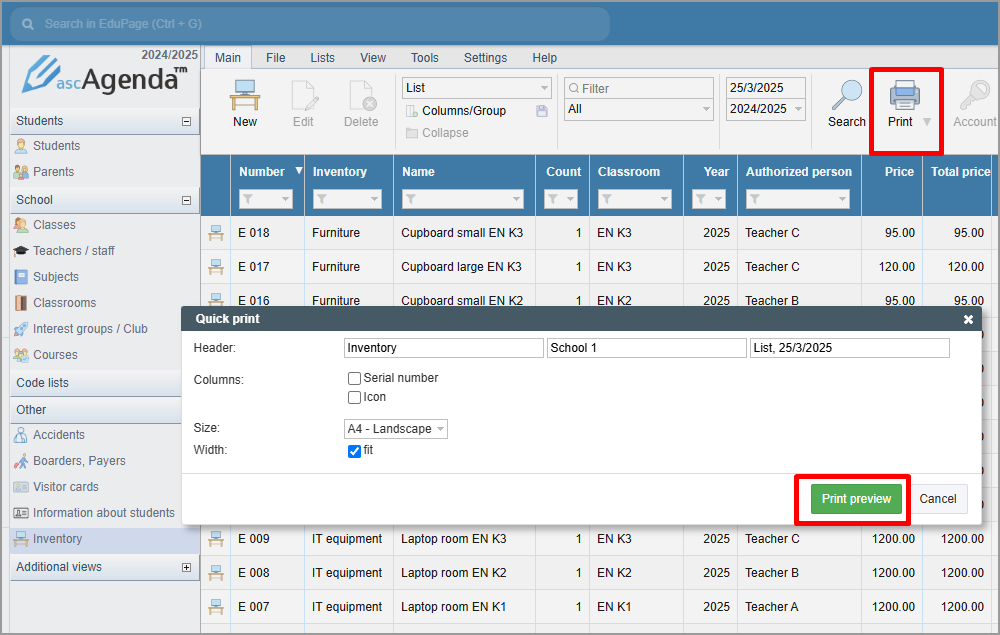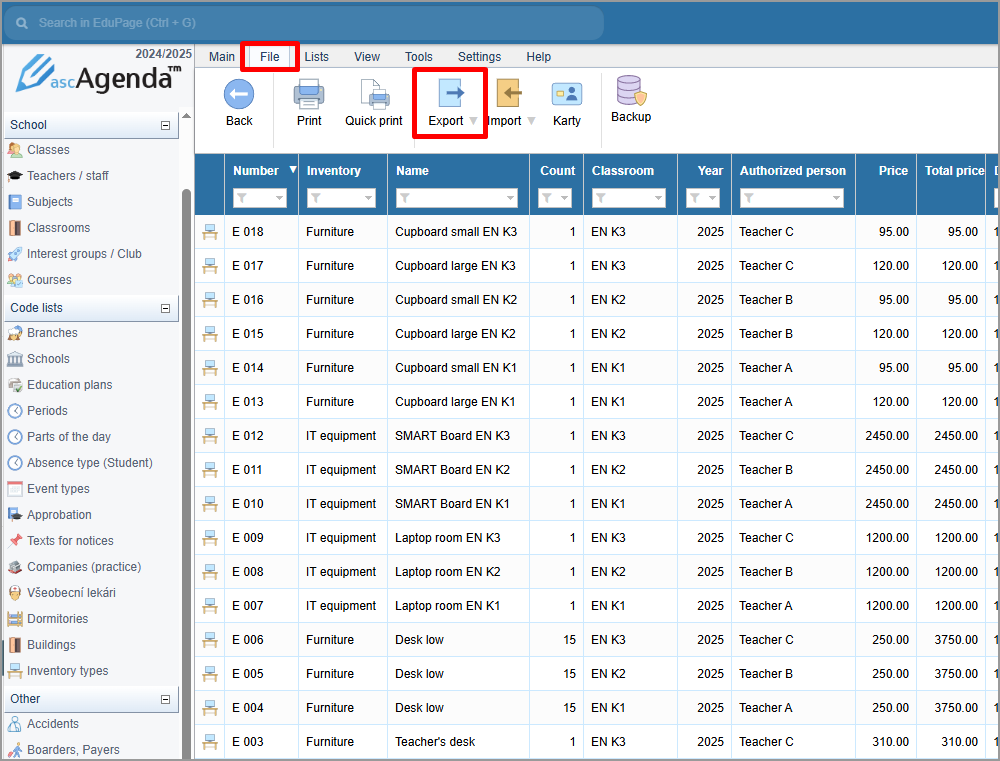How to prepare a printable report of Inventory items?
You can sort your inventory items by clicking on the column name.
You can generate a PDF file using the Print button, Quick Print, Print preview.
If you need to export items, for example to Excel, proceed as follows: In the top menu, select the File tab and click Export. The resulting export is in csv format.

 Slovenčina
Slovenčina  Deutsch
Deutsch  España
España  Francais
Francais  Polish
Polish  Russian
Russian  Čeština
Čeština  Greek
Greek  Lithuania
Lithuania  Romanian
Romanian  Arabic
Arabic  Português
Português  Indonesian
Indonesian  Croatian
Croatian  Serbia
Serbia  Farsi
Farsi  Hebrew
Hebrew  Mongolian
Mongolian  Bulgarian
Bulgarian  Georgia
Georgia  Azerbaijani
Azerbaijani  Thai
Thai  Turkish
Turkish  Magyar
Magyar