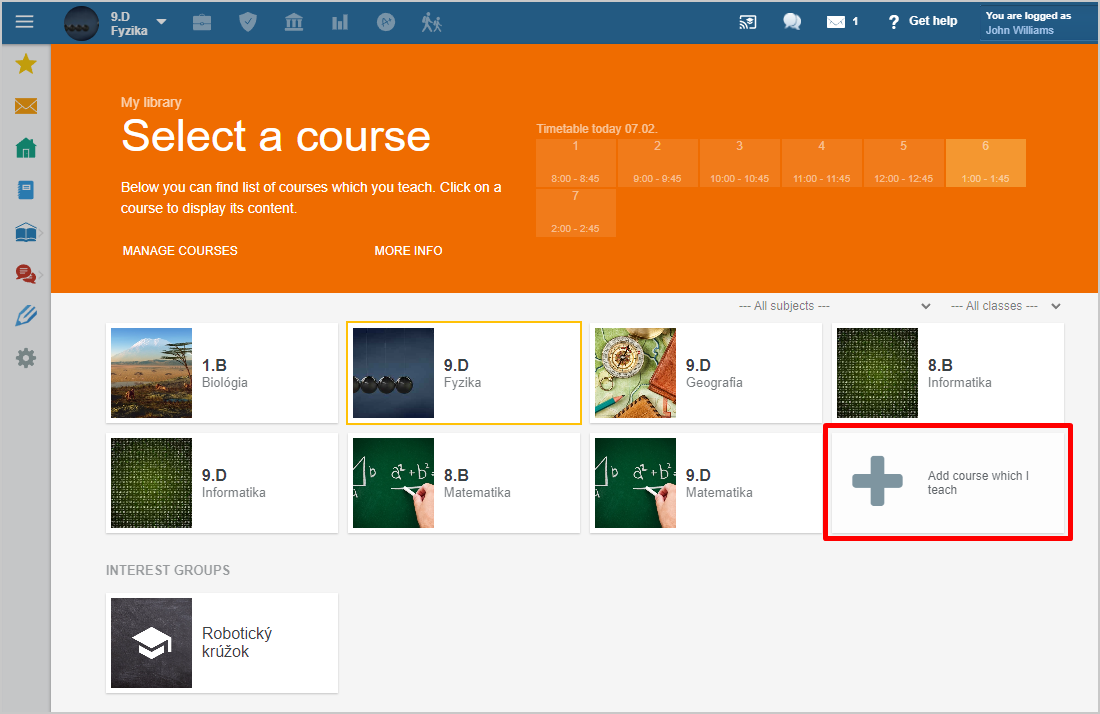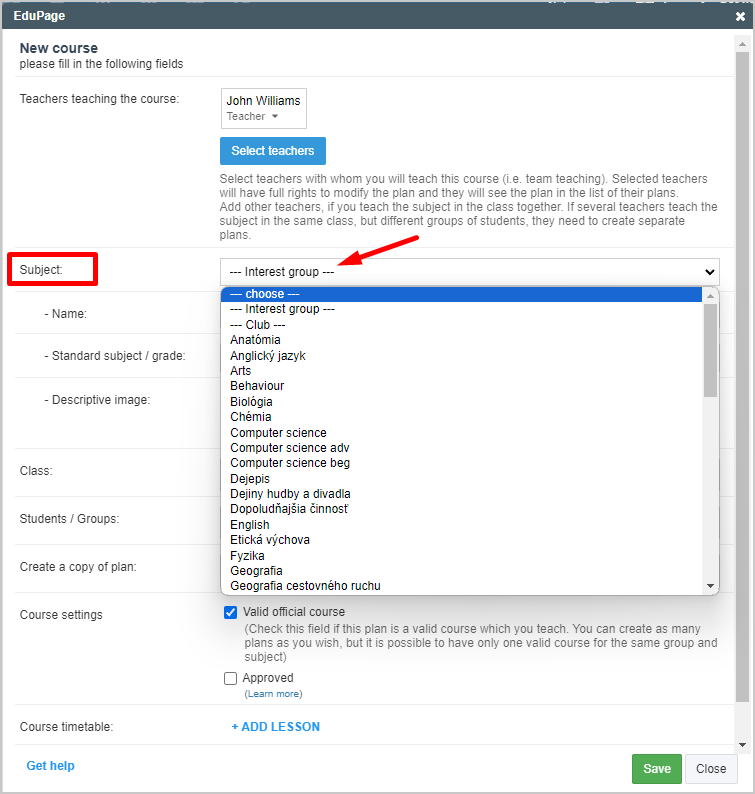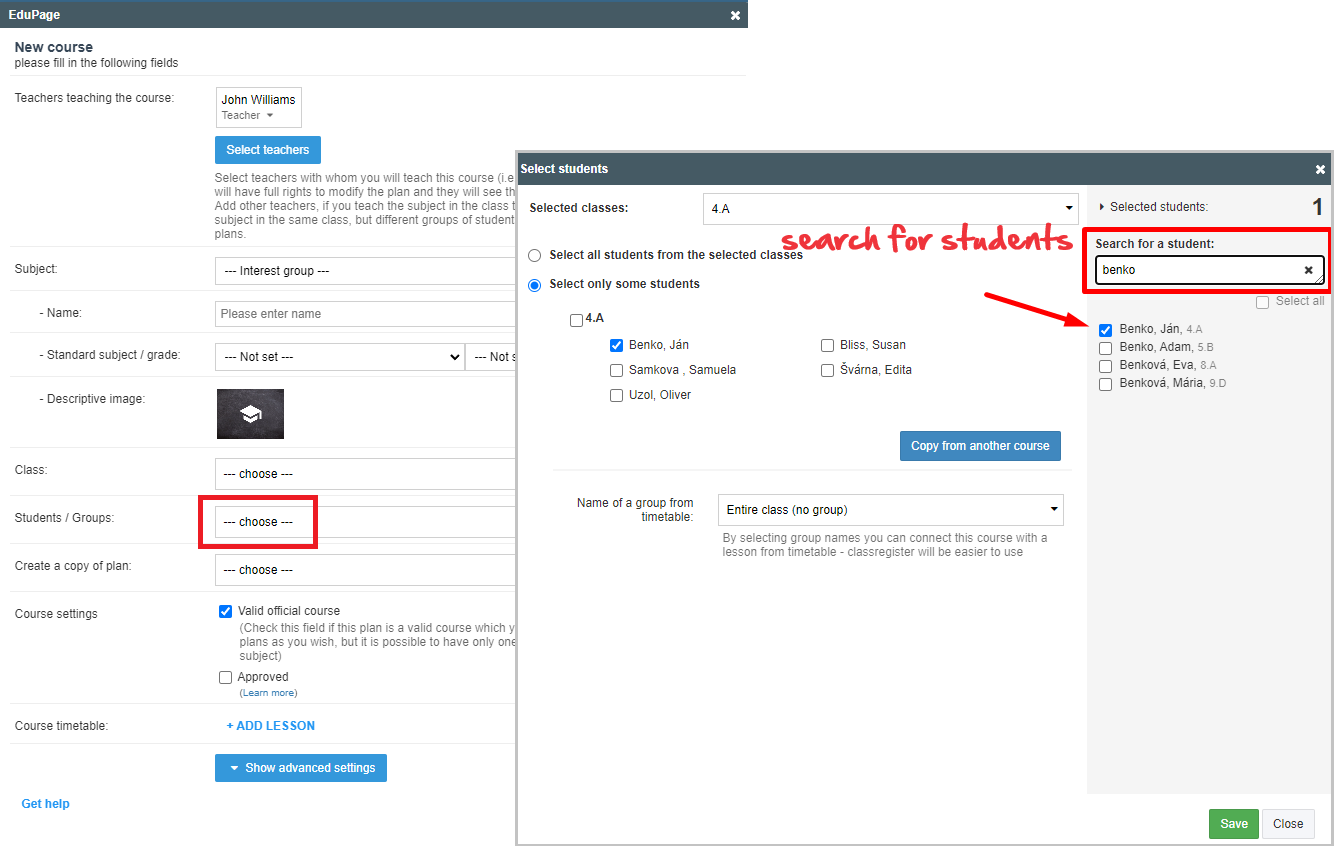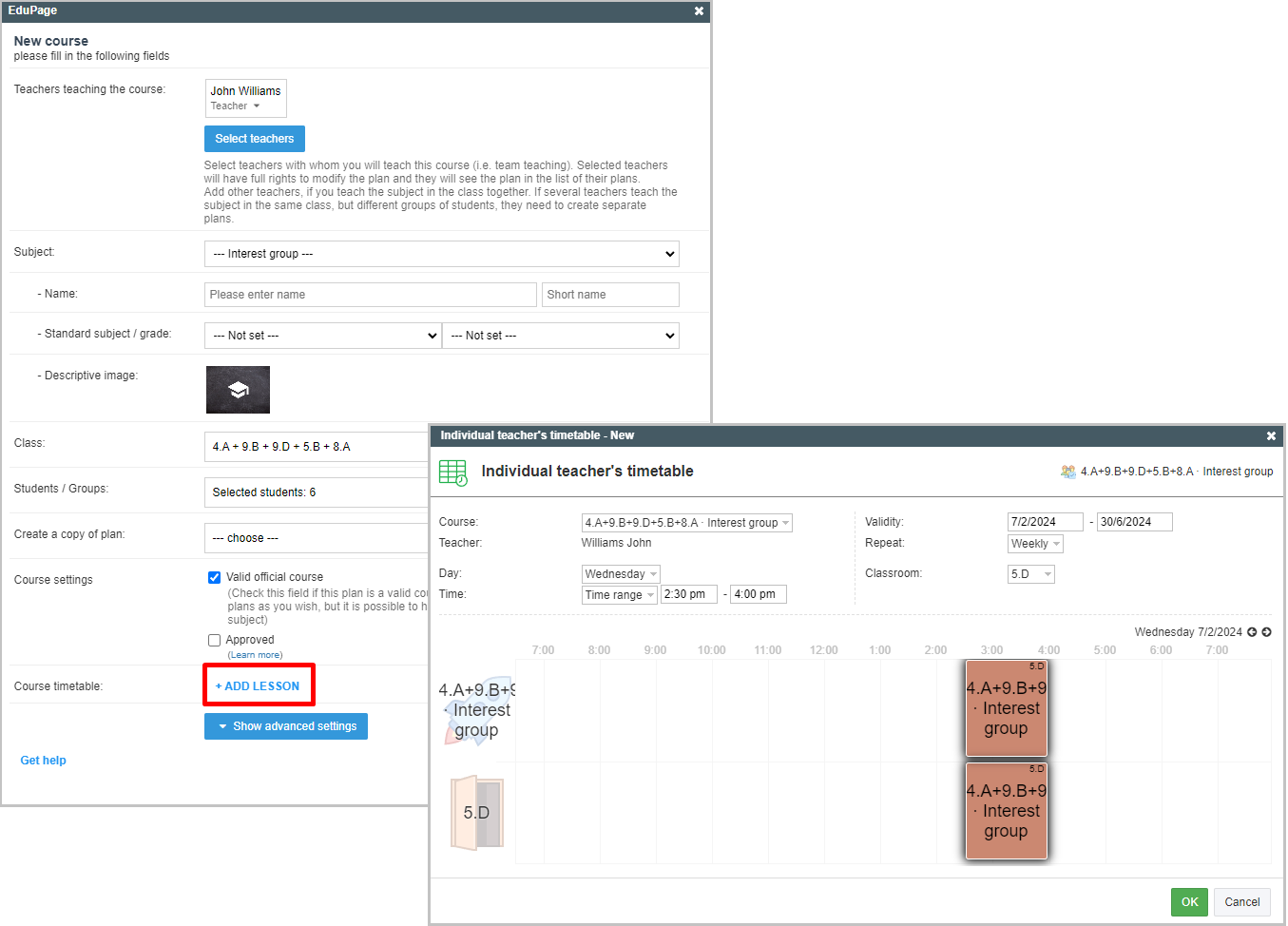How to create a course for an interest group
Press the + button to create a course for an interest group.
1. Choose "Interest group" when selecting the subject.
2. Click Students/Groups. Start typing the name of the student into the search tool on the right. The system offers you a list of students, select the students attending the course. The system autoamtically lists the class the student belongs to. Continue selecting the rest of the students in this way.
3. If you already know the scheduled time of your interest group, input it here. Alternatively, they can be added later. Teacher - Why do I not see the course for school club/interest group in class register?
The course is only created once, at the beginning of the school year. If the course has been created by the administrator, it does not to be created afresh.
Teacher - How to prepare a plan for a school club
How to input the educational activities into the school club class register (the scope of the interest group)

 Slovenčina
Slovenčina  Deutsch
Deutsch  España
España  Francais
Francais  Polish
Polish  Russian
Russian  Čeština
Čeština  Greek
Greek  Lithuania
Lithuania  Romanian
Romanian  Arabic
Arabic  Português
Português  Indonesian
Indonesian  Croatian
Croatian  Serbia
Serbia  Farsi
Farsi  Hebrew
Hebrew  Mongolian
Mongolian  Bulgarian
Bulgarian  Georgia
Georgia  Azerbaijani
Azerbaijani  Thai
Thai  Turkish
Turkish  Magyar
Magyar